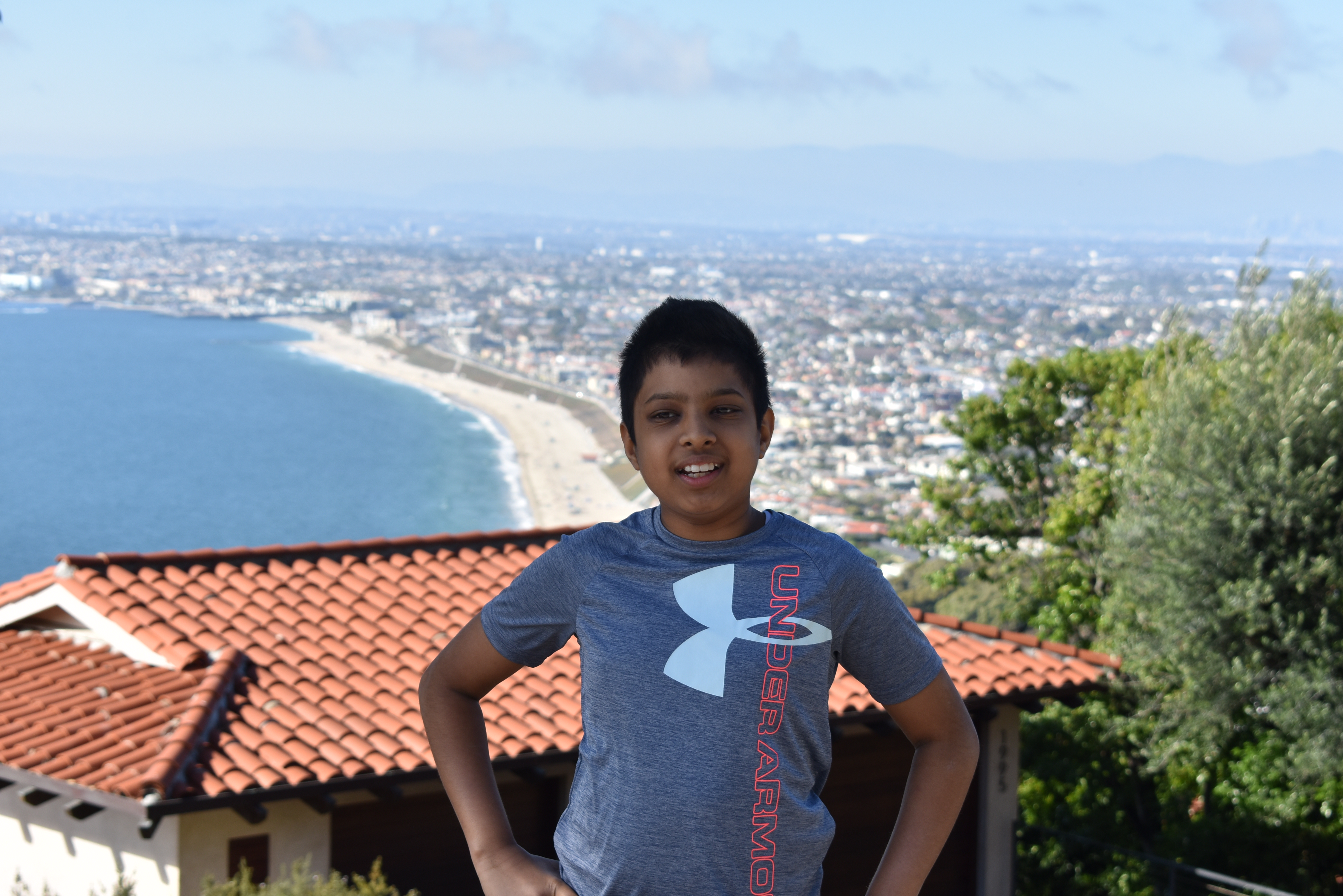How to use my Boxel Rebound 2
How to use
First install the boxel rebound 2 extension from thee chrome webstore from here.
Link - https://chrome.google.com/webstore/detail/boxel-rebound-2/mpkjelknejliamodagmfbdegeabmmbhh/
Then click on the Boxel rebound 2 and open in full screen. Then to access cheats click the ` button or ~ button. Then to get rid of it click the button again.
Thanks to the original Boxel Rebound team to make the original game and thanks to Snowlord7 from github to make the cheat. And Thanks to me for combining both of them.
Note: I disabled the boxel rebound store so if you want a skin you can just contact me here https://www.kushmittal.us/contact-me/
Note: If you unlock all levels or instant win, the only way to lock the levels back will be to reinstall the extension.
Screen Shots
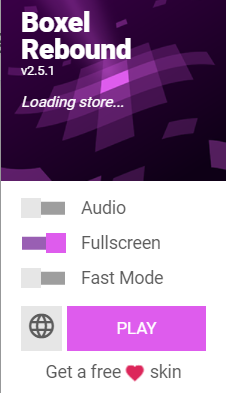
Access cheats by clicking ` or ~
Remember do not access cheats without full screen because that will kind of look weird.
To hide cheats click ` or ~ again and that will hide the cheats.
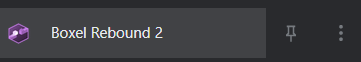
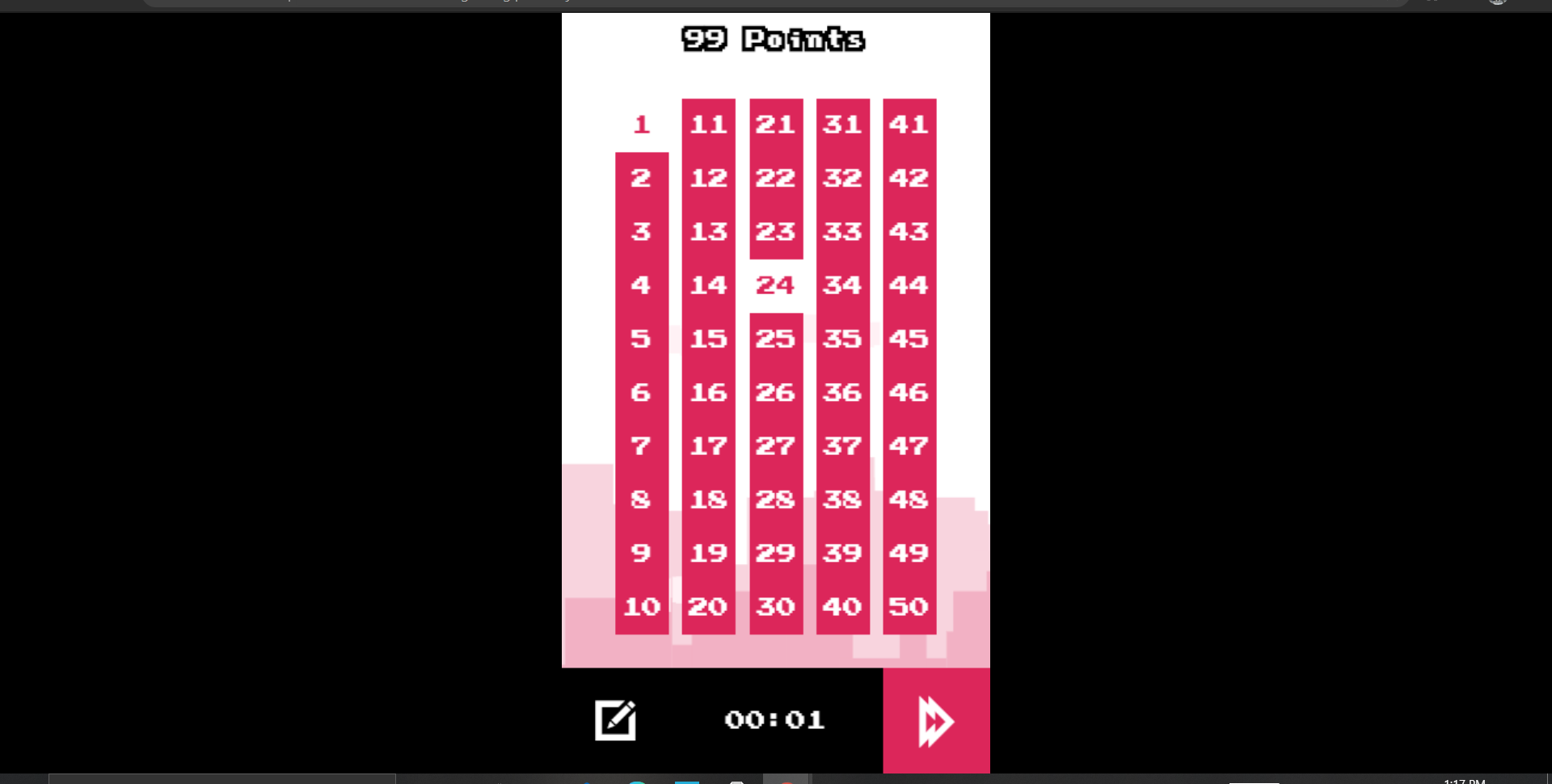
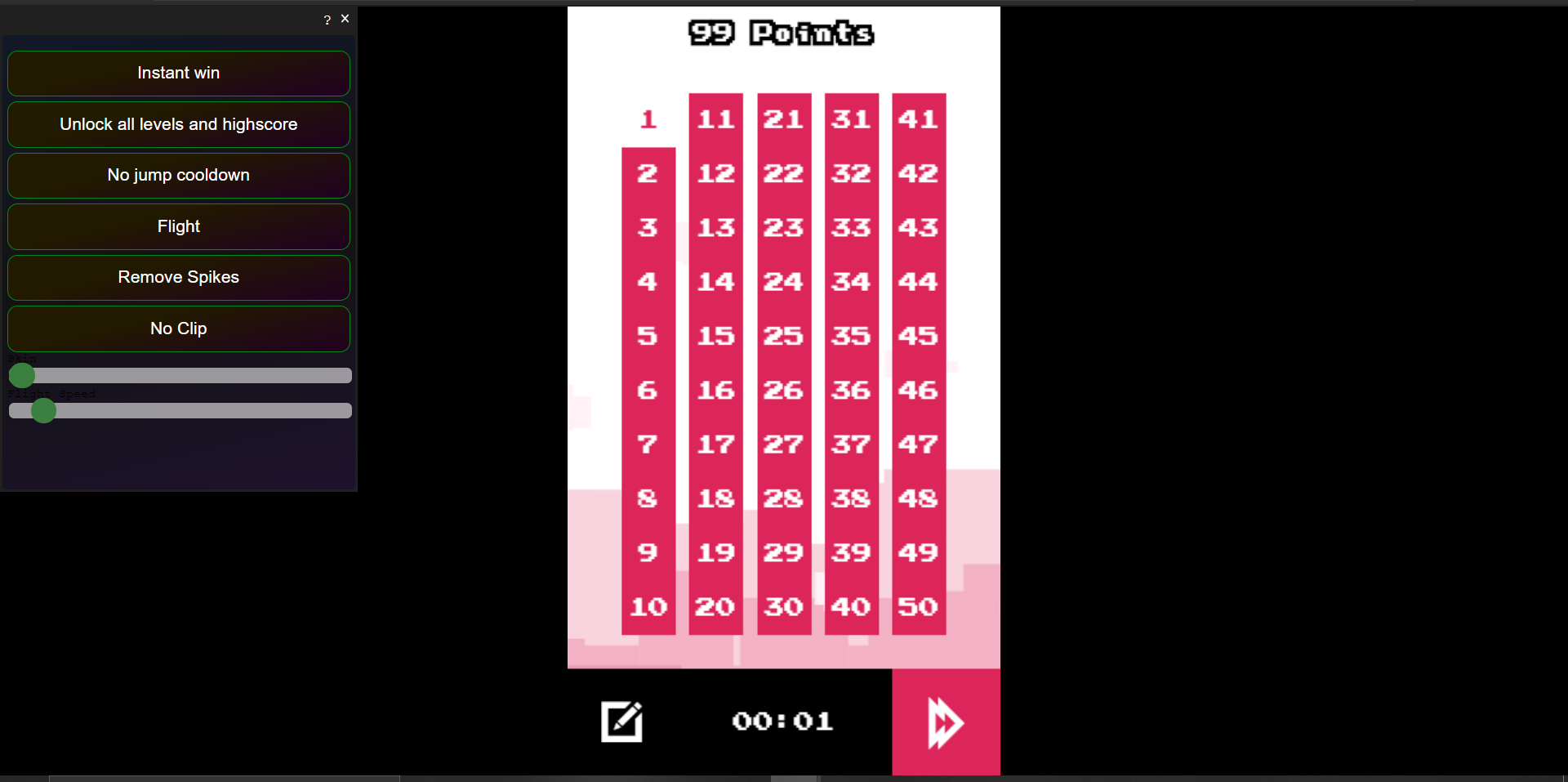
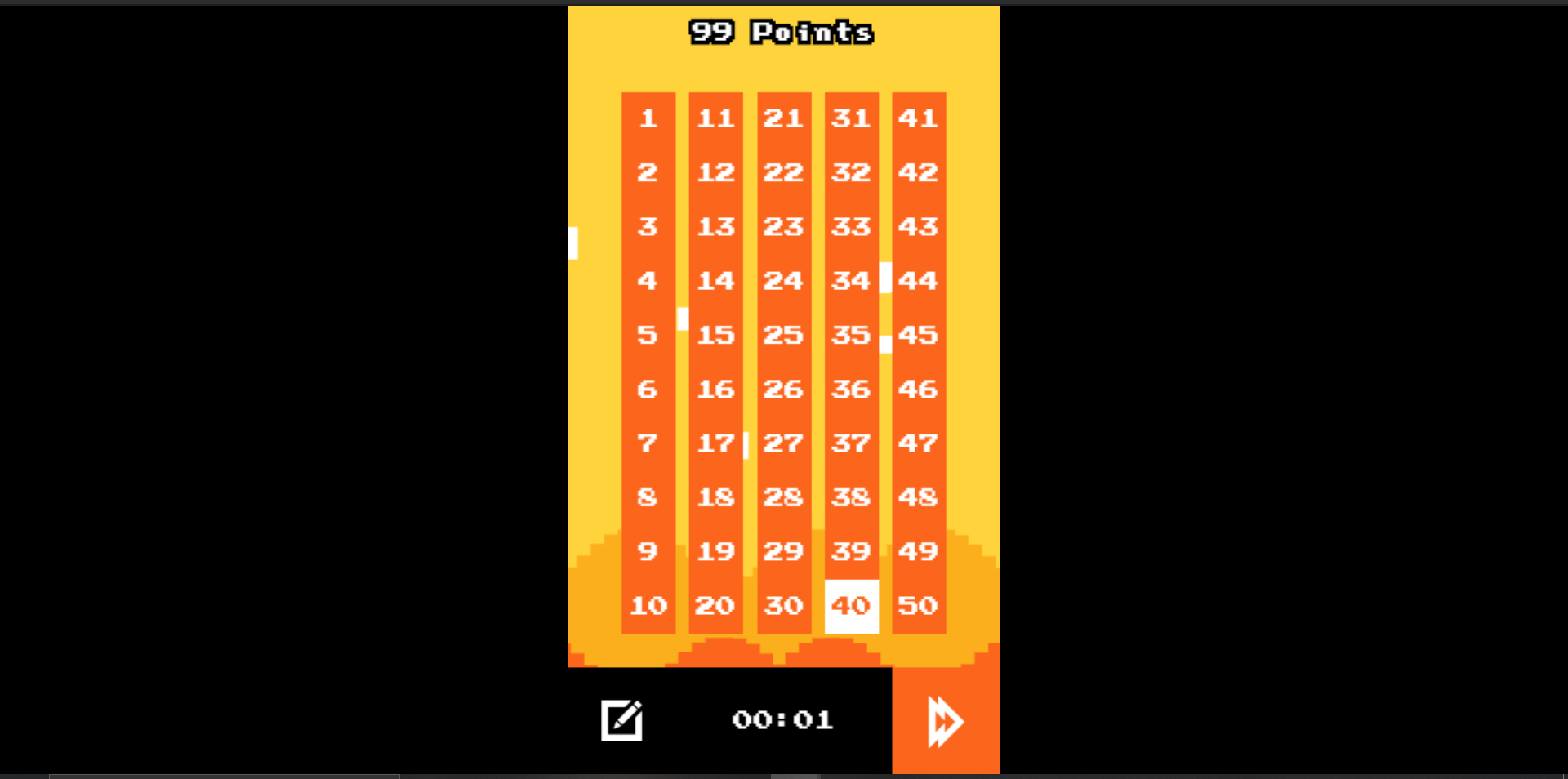
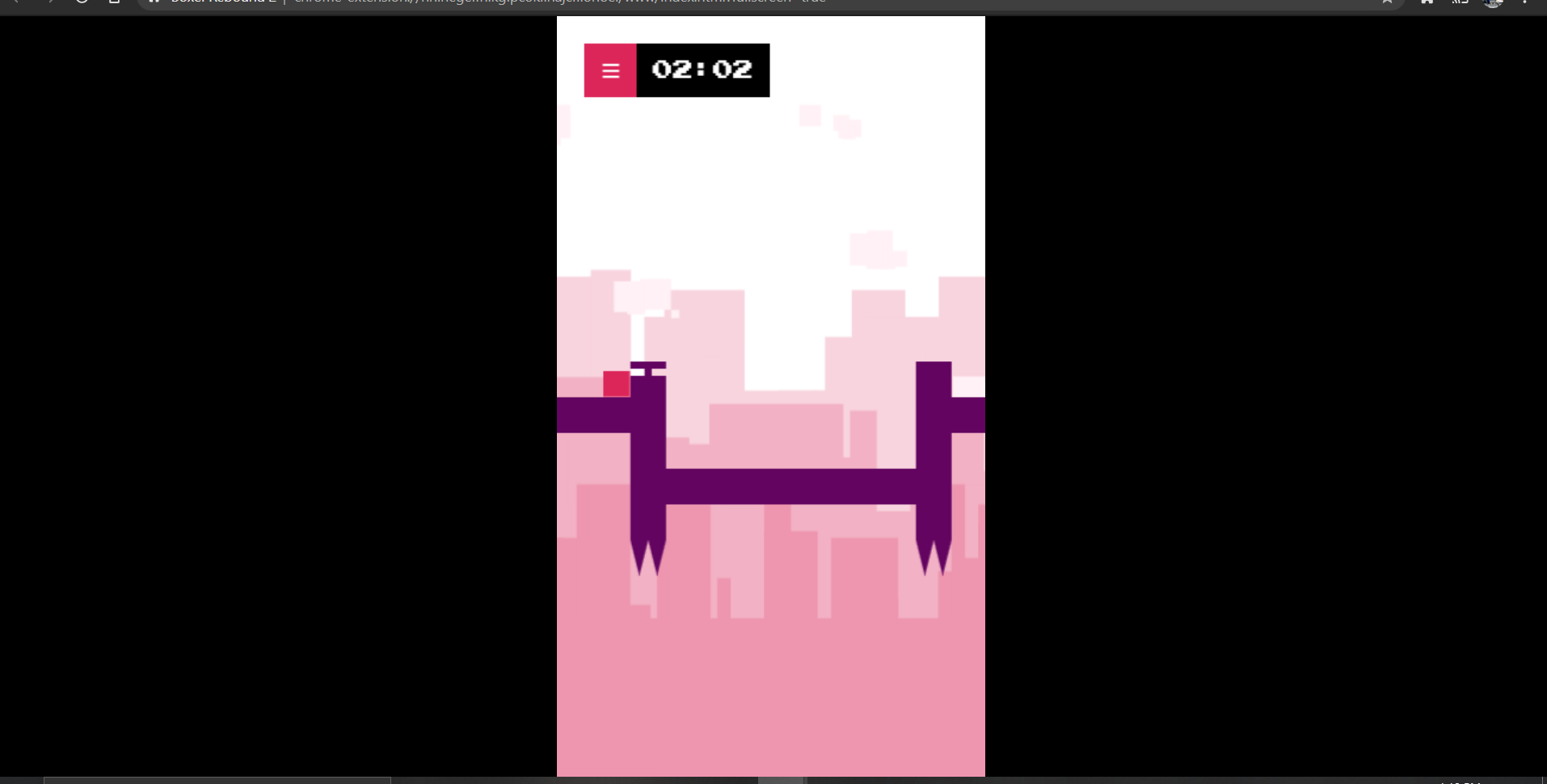
Copyright © 2020 KushMittal - All Rights Reserved.